Atomic Structure
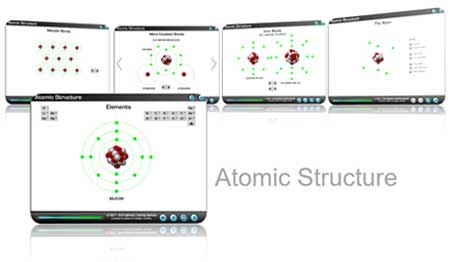
This package of interactive animations can be used in the classroom to describe the structure of an atom, the different elements in the periodic table and explain the different types of bonding (covalent bonds, ionic bonds and metallic bonds).
Instructors can use this package to:
- Describe the structure of an atom by building it up as a series of steps
- Describe different elements from the periodic table by displaying atoms of each element
- Explain the process of covalent bonding using hydrogen, carbon and oxygen atoms form molecular hydrogen, molecular oxygen, water, methane and carbon dioxide
- Explain the process of ionic bonding using sodium and chlorine atoms to form salt
- Explain metallic bonding and the sea of electrons which give metals their well-known properties such as malleability and conductivity
Students can use this product in their own time, at their own pace, to reinforce their learning.
This package can support:
2.1 Matter
3.1 Electron Theory
Basic Electronic Circuits (Pack of 3)
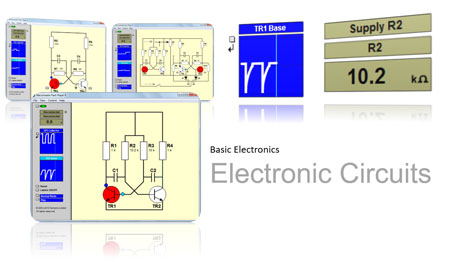
This pack of 3 interactive electronic simulations features an astable circuit (oscillator), a bistable circuit (flip-flop) and an astable/bistable circuit. The integrated digital multimeter and 2 oscilloscopes assist the demonstration or observation of circuit operation and can also be used for methodical fault diagnosis procedures.
Instructors can use the astable and bistable circuits to:
- Explain and demonstrate the purpose and function of resistors, variable resistors, capacitors and transistors
- Explain and demonstrate the operation of an oscillating electronic circuit
- Explain and demonstrate the operation of an electronic data storing circuit (or flip-flop)
- Demonstrate methodical fault diagnosis procedures using voltage checks and resistance checks
Students can use this product in their own time, at their own pace, to reinforce their learning.
This package can support:
3.6 DC Circuits
3.7 Resistance / Resistor
3.9 Capacitance / Capacitor
4.1 Semiconductors
A320 CBT for EFIS and ECAM

This A320 CBT provides an excellent example of a typical layout of an electronic instrument system, delivering approximately 25 minutes of fully-featured student self-paced training (with narration, interactivity, embedded questions and remedial branching) on the EFIS and ECAM.
This CBT includes 4 student self-paced lessons:
- Introduction to the electronic instrument layout from the Airbus A320. Overview of the EFIS and the ECAM and the names of the displays.
- EFIS displays: Primary flight displays (PFD) and Navigational displays (ND).
- ECAM displays: Engine/warning display (E/WD) and System/status display (SD).
- System architecture: The components and interfaces required to generate the imagery on the EFIS and the ECAM displays.
This package can support:
5.1 Electronic Instrument Systems
5.15 Typical Electronic / Digital Aircraft Systems
Aircraft Instrumentation Package (Pack of 8)

This package includes the 3 flight instruments trainers (altimeters, airspeed and VSI) and 5 indicating systems trainers (position indication, engine speed, engine temperature, pressure indication and fuel contents). Instructors can demonstrate how the instrument operates with full control of the inputs. All instruments are supplemented with interactive schematic diagrams and most also include 3D representations of the real world situation.
Instructors can use the Aircraft Instrumentation Package to:
- Explain and demonstrate the function and operation of the following instruments: altimeter, servo altimeter, airspeed indicator, vertical speed indicator, position indicator, N1 speed indicator, N2 speed indicator, engine temperature indicator, fuel gauge and pressure indicator
- Explain and demonstrate the operation of barometric systems, altitude alert systems, pitot static and dynamic pressure, Desynn transmitters, tachometer systems, pulse probe systems, thermocouples, float actuated contents gauging, reed switch system, capacitive type fuel gauging and a Bourdon pressure transmitter
- Explain how to calculate true airspeed, pitot pressure, indicated airspeed, Mach and local speed of sound
Students can use this product in their own time, at their own pace, to reinforce their learning.
This package can support:
8.1 Physics of the Atmosphere
11.5 Instruments / Avionic Systems
12.7 Instruments/Avionic Systems
13.8 Instrument Systems (ATA 31)
14.2 Engine Indicating Systems
15.14 Engine Indication Systems
VOR Trainer

VOR Trainer is a fully interactive program used by groundschools and aerospace engineering colleges to help students understand the function of an HSI, RBI, RMI and VOR Indicator as well as DME.
Instructors can use VOR Trainer to:
- Explain and demonstrate how VOR and navigation information is displayed on HSI, RBI, RMI, VOR Indicator and DME
- Demonstrate how to perform homing, radial tracking, entry and holding patterns
Students can use VOR Trainer to:
- Understand how VOR and navigation information is displayed on HSI, RBI, RMI, VOR Indicator and DME
- Perform homing, radial tracking, entry and holding patterns
This item can support:
11.5 Instruments / Avionic Systems
12.7 Instruments/Avionic Systems
13.4 Communication / Navigation (ATA 23/34)
Interactive Gyroscope
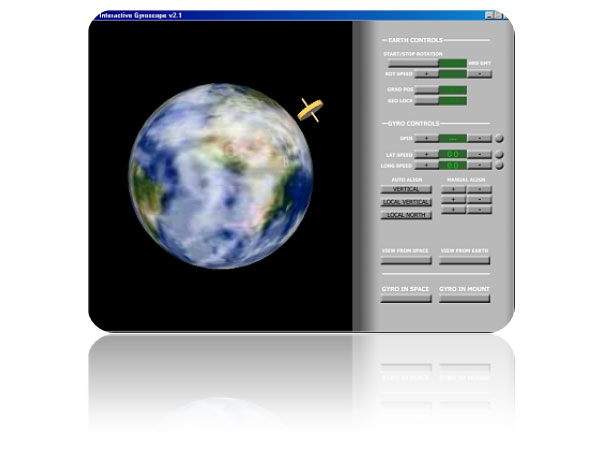
The Interactive Gyroscope equips the instructor with a fully interactive real-time gyroscope, a model of the Earth and all that is required to demonstrate the full range of gyroscopic principles.
Instructors can use the Interactive Gyroscope to:
- Demonstrate rigidity
- Demonstrate real wander, apparent wander and transport wander
- Demonstrate precession
Students can use this product in their own time, at their own pace, to reinforce their learning.
This item can support:
2.2 Mechanics
12.1 Theory of Flight - Rotary Wing Aerodynamics
13.8 Instrument Systems (ATA 31)
Basic Hydraulic Principles
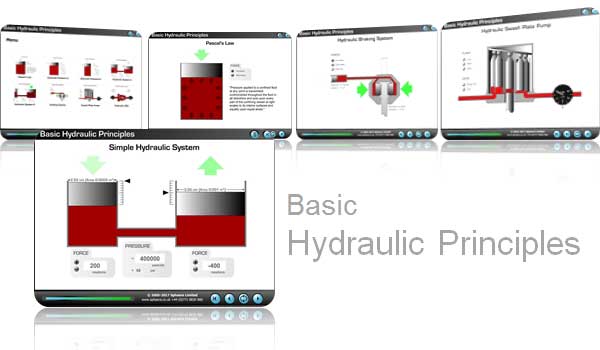
This package of 8 hydraulics interactive animations can be used to explain Pascal's Law and basic hydraulic principles, as well as showing how those principles are put to use in simple braking system. It also includes some basic hydraulic components like a swash plate pump and an NRV.
Instructors can use this package to:
- Explain and demonstrate Pascal’s Law
- Explain and demonstrate the relationship between pressure and force
- Explain and demonstrate the operation of a hydraulic braking system
- Explain and demonstrate the operation of hydraulic components (pistons, NRV and swash plate pump)
Students can use this product in their own time, at their own pace, to reinforce their learning.
This item can support:
11.11 Hydraulic Power (ATA 29)
12.12 Hydraulic Power (ATA 29)
Generic Aircraft Hydraulic System Simulation
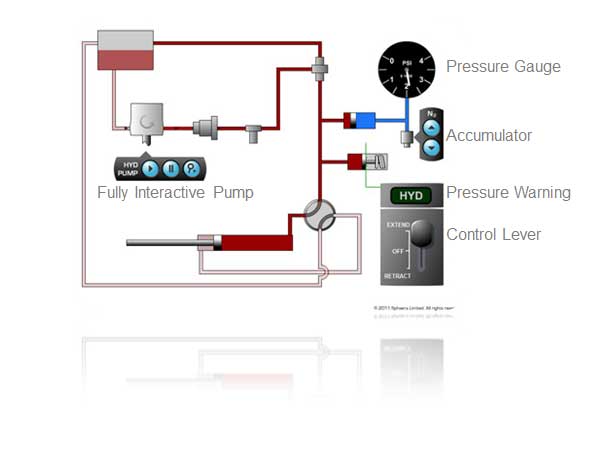
This fully interactive simulation of a typical generic aircraft hydraulic system provides complete control of the pump, control lever and accumulator enabling instructors to clearly demonstrate the purpose and operation of the system components and their associated cockpit controls and indicators.
Instructors can use this system simulation to:
- Explain and demonstrate the operation of hydraulic system components
- Explain and demonstrate the operation of a generic aircraft hydraulic system
Students can use this product in their own time, at their own pace, to reinforce their learning.
This item can support:
11.11 Hydraulic Power (ATA 29)
12.12 Hydraulic Power (ATA 29)
Typical Aircraft Hydraulic Systems

Overviews of hydraulic systems from 3 modern airliners with sharp, clear and colourful images enabling students to quickly acquire all the essential knowledge to describe the purpose and functions of the main and back-up hydraulic systems, their normal sources of power, back-up supplies, distribution and their associated cockpit controls and indications. The 3 aircraft featured are the Bombardier CRJ200, Bombardier Dash-8 Q400 and the Airbus A320.
For each of the 3 aircraft, instructors can:
- Describe the main and back-up hydraulic systems
- Explain the purpose and function of the hydraulic system components
- Explain the purpose and functions of the associated cockpit controls and indications
Students can use this product in their own time, at their own pace, to reinforce their learning.
This item can support:
11.11 Hydraulic Power (ATA 29)
Aircraft Electrical Distribution Systems
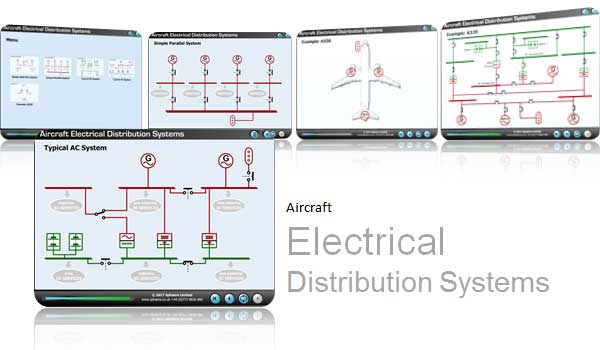
This package contains interactive electrical distribution systems of varying levels of complexity, including an example system from a popular commercial airliner - the Airbus A320. All electrical components on the screen are interactive, enabling switches to be operated, signal paths to be manually traced and components to be highlighted for ease of identification during the lesson.
Each of the following systems be built-up by the instructor in a logical manner, as a series of easy to understand steps:
- Simple Split-Bus System
- Simple Parallel System
- Typical DC System
- Typical AC System
- Example System from Airbus A320
Students can use this product in their own time, at their own pace, to reinforce their learning.
This item can support:
11.6 Electrical Power (ATA 24)
13.5 Electrical Power (ATA 24)
ATC Transponder Trainer
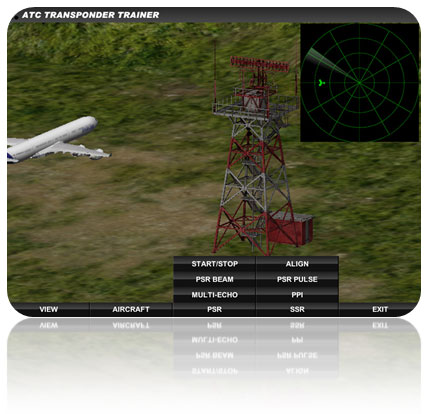
The ATC Transponder CBT Trainer features an altimeter, ATC Panel and ground ATC radar station with fully controllable PSR/SSR and PPI display.
This provides everything an instructor needs to clearly describe emission of PSR pulses (and their reflected echoes), emission of SSR interrogating pulses (P1 and P3), control pulses (P2), mode A and mode C interrogations, selection of squawk codes and more.
This trainer enables an instructor to clearly describe, explain or demonstrate the following:
- Emissions and returns for PSR (Primary Surveillance Radar)
- Emissions and returns for SSR (Secondary Surveillance Radar)
- Format of mode A and mode C interrogations and responses
- Side lobe suppression
- Selection of transponder modes and squawk codes
Students can use this product in their own time, at their own pace, to reinforce their learning.
This item can support:
13.4 Communication / Navigation (ATA 23/34)
DME Trainer

The DME Trainer features DME, VOR and ILS ground stations and enables instructors to explain how aircraft navigate between them using X and Y channel interrogations.
This provides everything an instructor needs to clearly describe, explain or demonstrate selection of VHF radio navigation frequencies, remote tuning, calculated groundspeed, time-to-station, format of X and Y channel interrogations and more.
This trainer enables an instructor to clearly describe, explain or demonstrate the following:
- Selection of VHF navigation frequencies via a DME Panel or Nav Panel
- Use of remote tuning (to tune the DME receiver to the frequency set on the Nav Panel)
- Display of calculated groundspeed and time-to-station
- Emission (and format) of aircraft interrogating DME pulses using X or Y channels
- Emission (and format) of DME responses from 3 types of ground stations (a VOR/DME, a DME and an ILS)
Students can use this product in their own time, at their own pace, to reinforce their learning.
This item can support:
13.4 Communication / Navigation (ATA 23/34)
Air Weather Avoidance Radar Trainer

The Air Weather Radar Trainer features gain, mode, range and tilt controls, a good range of weather cells of varying levels of precipitation and the simulation 8 typical defects.
This provides everything an instructor needs to clearly describe, explain or demonstrate the display of various levels of precipitation, analysis of weather cells, identification of ground features, effective tilt management, appropriate range selection and more.
This trainer enables an instructor to clearly describe, explain or demonstrate the following:
- Display of various levels of precipitation as green, amber and red indications
- Use of gain to analyse weather and identify ground features such as hills
- Effective tilt management and appropriate range selection
- Display of turbulence
- Operation of automatic and faulted antenna tilt stabilization
- Spoking effects (interference from a source such as a powerful military ground radar)
Students can use this product in their own time, at their own pace, to reinforce their learning.
This item can support:
13.4 Communication / Navigation (ATA 23/34)
ILS (Instrument Landing System) Trainer

The ILS Trainer features a wide range of functioning ILS instruments, Nav Panel and clear visualisation of localizer beam and glideslope.
This provides everything an instructor needs to clearly describe, explain or demonstrate how localizer and glideslope beams are created and how the optimum descent path is indicated to the pilot on a variety of different instruments.
This trainer enables an instructor to clearly describe, explain or demonstrate the following:
- Selection of ILS navigation frequency via Nav Panel
- Localizer and glideslope transmitters
- How localizer and glidepath beams are created from overlapping lobes of different frequencies
- ILS approach using localizer indicator, glideslope indicator, CDI, HSI, EFIS (PDF and ND) and ILS visual indicator lights
Students can use this product in their own time, at their own pace, to reinforce their learning.
This item can support:
13.4 Communication / Navigation (ATA 23/34)
Gas Turbine Engines
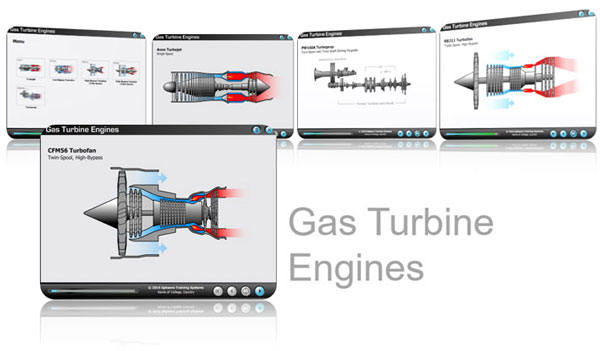
This is a package of 5 interactive gas turbine engines which can form the basis for many important introductory lessons to gas turbine engines.
The package includes an Avon turbojet, PW150A turboprop and good examples of different turbofans (low-bypass, high-bypass, twin-spool and multi-spool) therefore developing the students' appreciation of the different approaches to engine design.
Each engine can be built-up in a series of easy-to-understand steps, enabling instructors to:
- Explain each phase of the Brayton cycle
- Explain the different engine designs and arrangements
- Explain the purpose of compressors, turbines, shafts, igniters, core flow and bypass air
This item can support:
14.1 Turbine Engines
15.1 Fundamentals
Engine Altitude Trainer
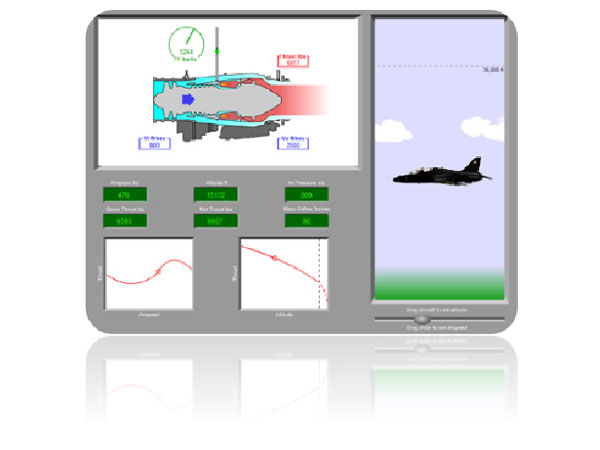
The engine altitude trainer enables instructors to clearly demonstrate the effect that aircraft altitude and velocity has on gas turbine engine performance in the form of changes to gross thrust, net thrust, mass airflow, fuel consumption and velocity of the gas flow.
Instructors can use the Engine Altitude Trainer to:
- Explain and demonstrate the effect that aircraft altitude and velocity has on gross thrust, net thrust, mass airflow, fuel consumption and velocity of the gas flow
This item can support:
15.2 Engine Performance
Basic Piston Engines
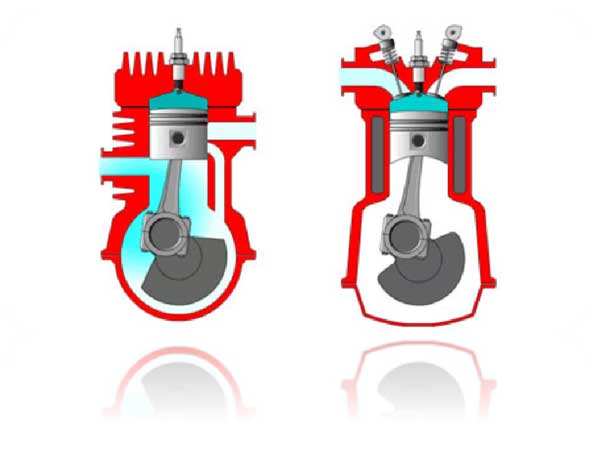
These interactive animations demonstrate the working cycle of 2-stroke and 4-stroke engines, enabling the instructor or student to play, pause, loop and step frame-by-frame.
Instructors can use the engine animations to:
- Explain and demonstrate the working cycle of 2-stroke and 4-stroke engines
Students can use these animations in their own time, at their own pace, to reinforce their learning.
This item can support:
16.1 (Piston Engine) Fundamentals
